Table of contents
User Interface Copy link to clipboard
For user interaction, the main tool window has different panels as well as presentation windows:
- Toolbar (at the top): Buttons to access the most frequently used actions. Some of these buttons are context-sensitive, i.e., they are only displayed if applicable.
- Project Explorer (red): Shows a tree structure of the project.
- Main Editor (green) Documents opened from the project explorer are displayed here.
- Context Actions (blue): Additional context-sensitive actions are displayed here.
- Inspector (yellow): The inspector shows some detailed information of the currently selected element.
- Statusbar (at the bottom): Buttons to access Status messages, progress indicator, and version control menu.
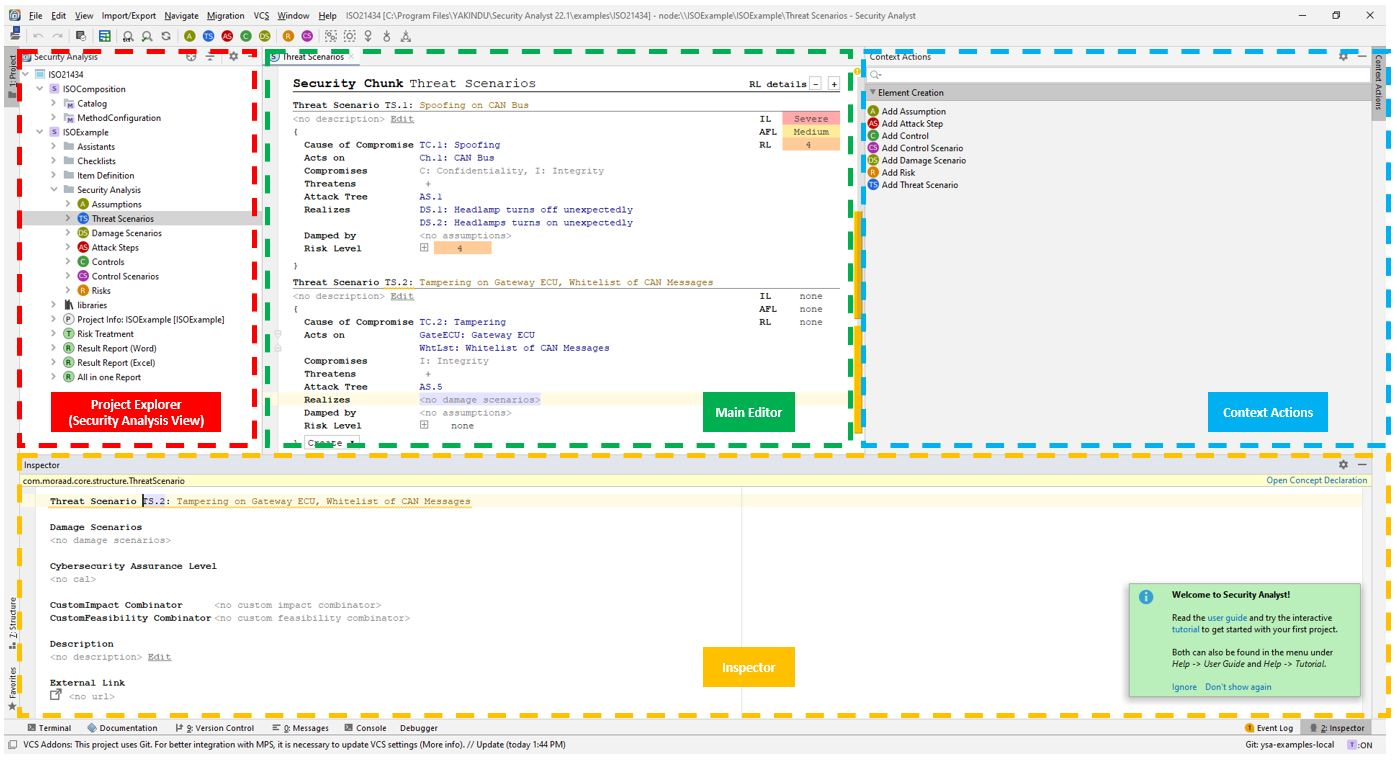
The Project Explorer represents the navigation part of itemis SECURE, accessible on the left side of the landing page. In this section, you can navigate to the items, including sub-items, e.g. Method Configuration, Catalog, ISO Example, etc. Once you have created your own project, a designated folder will become visible and available in this section as well as visualized in the image above.
About cursor-dependent panels: The toolbar, Context Actions tool window, and Inspector tool window display their content depending on where the keyboard cursor is placed in the Main Editor. The cursor is used to provide context-sensitive information and actions. Wherever the cursor was last placed in the Main Editor will be picked up as a context. For this context, the Inspector shows specific information for the selected element (like a magnifier) and the Context Actions tool window displays specific actions for the selected element.
Most of the Main Editors present the modeled data as text. Please keep in mind that this is just one possible representation of the raw data. Thus, you cannot edit this text as you please, but only certain parts of it, like fields for attributes (e.g., name, title, or references to other elements) or enumerations. In some cases, more complex structures can be modified (e.g., expressions that define relations between Security Objectives, Threat Scenarios, Attack Steps, and Controls).