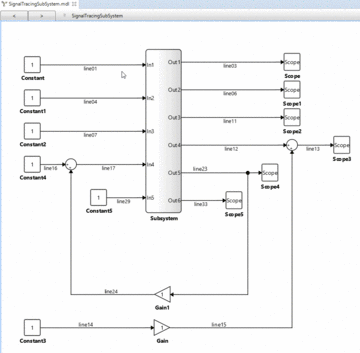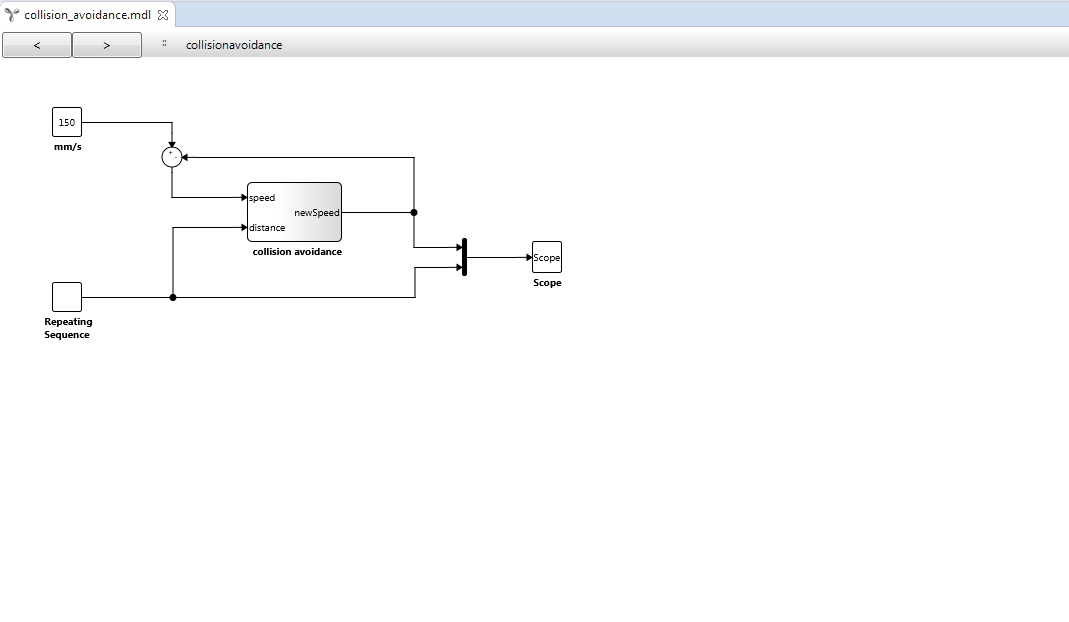Table of contents
Release 1.3.1 (2017-10-12) Copy link to clipboard
New features Copy link to clipboard
- Extended signal tracing functionality with following features:
- Interactive extension of signal trace
- It is now possible to extend a signal trace by double-clicking on a subsequent signal line or by clicking on
Continue signal trace in the context menu.
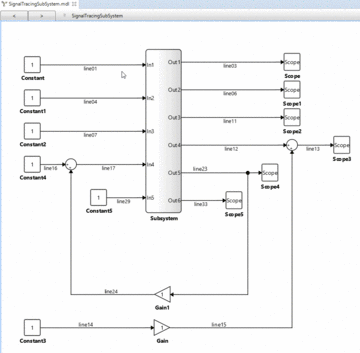
- It is now possible to extend a signal trace by double-clicking on a subsequent signal line or by clicking on
Continue signal trace in the context menu.
- Signal tracing for Goto / From blocks
- Interactive extension of signal trace
- System preview on hover
- When hovering with the mouse over a system block, the underlying subsystem is shown in a preview image.
- When hovering with the mouse over a port, the parent system is shown in a preview image.
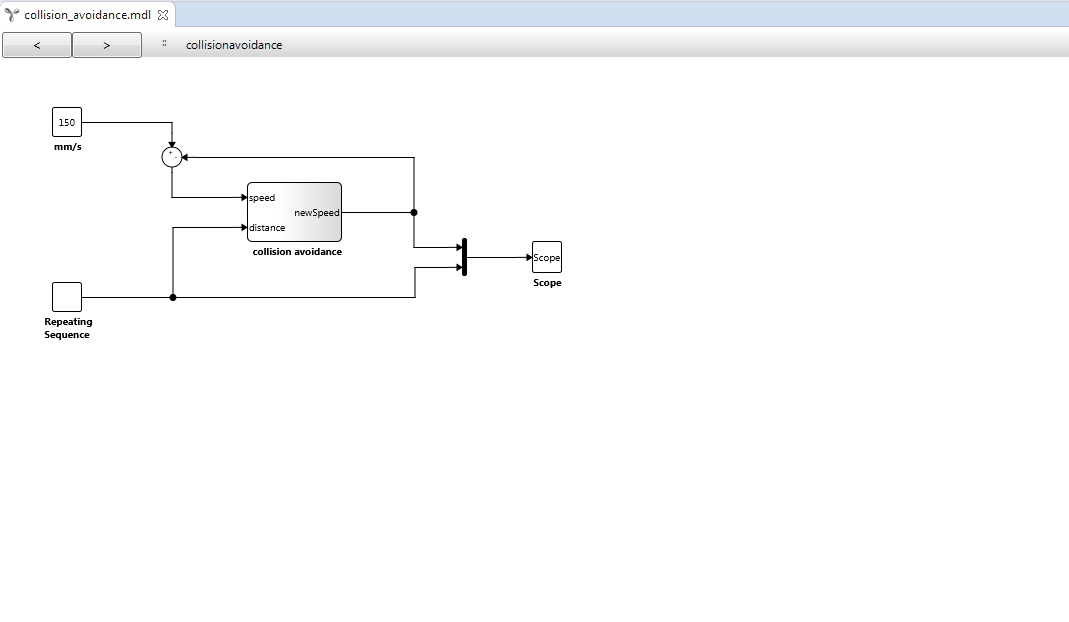
- Help view
- When clicking on Help in the context menu of a block, a help view is opened, showing the MathWorks documentation website for that block type.
- Once open, the help view changes its content automatically when the user selects a block.
- Open parent system with double-click on port
- Upon a double-click on an inport or outport, the parent system is opened. This is the same behavior as if double-clicking on the background.
Bugfixes Copy link to clipboard
- Fixed sporadic bug in the search window.
- Fixed propagation of selection to outline view when using the breadcrumbs view.
- Fixed a bug that prohibited the resolution of a referenced block in cases where this block was also referenced in the target library model.