Table of contents
I release, milestone 2 (IM2 1.1.1805) Copy link to clipboard
New welcome page Copy link to clipboard
We adjusted the welcome pages for the whole YAKINDU product family.
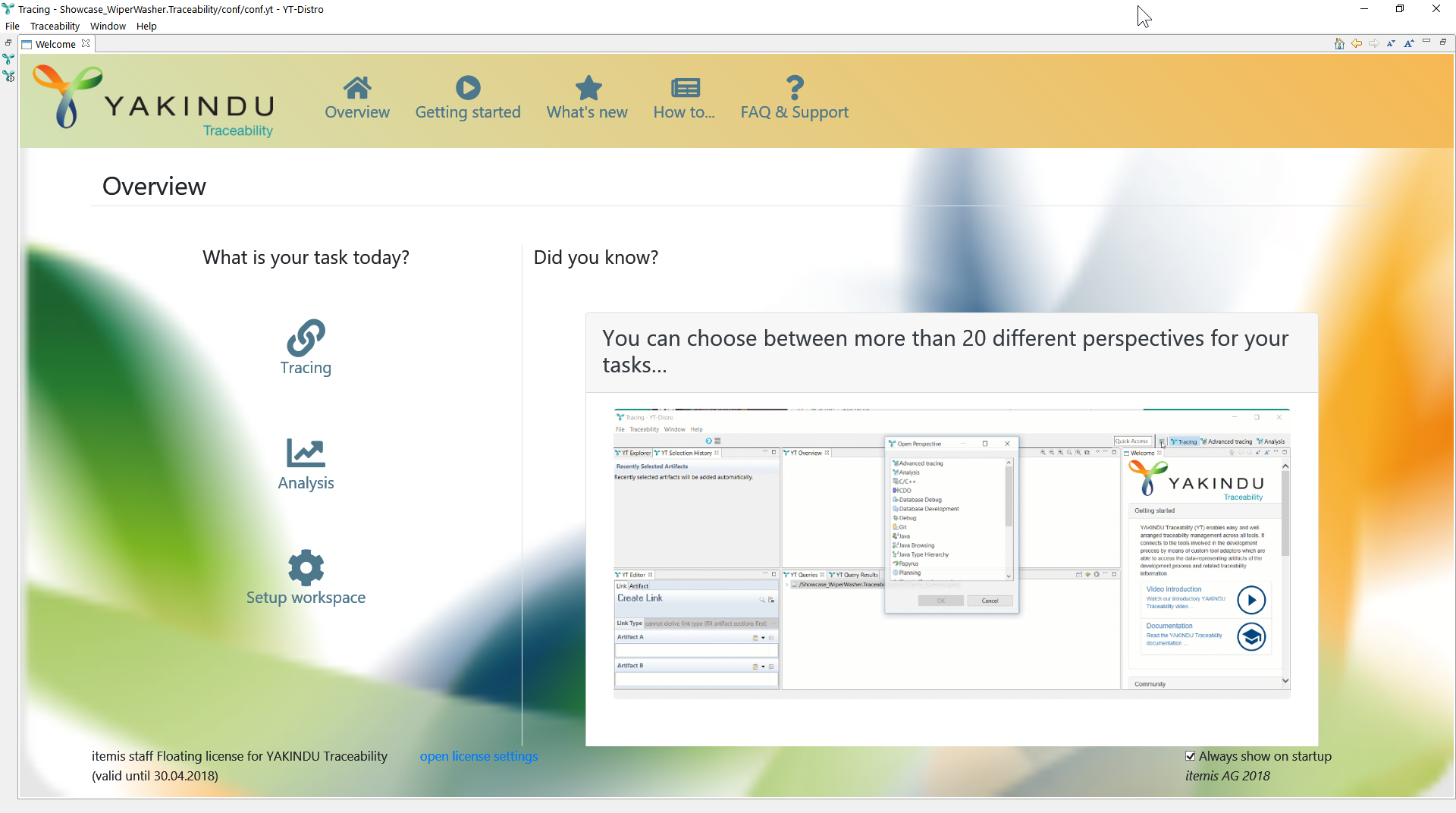
Text editor: (hyper) linking improved Copy link to clipboard
If the YT text adapter is configured to invasively store links in text files, these links are now recognized as hyperlinks.
[Ctrl + Click] opens the related work product directly from the text editor.
Configuration editor: improved validations for links stored invasively in C/C++/text files Copy link to clipboard
The configuration of links stored in C/C++/text files is based on regular expressions, especially based on groups in these regular expressions.
Query language: support for Java methods added, especially for strings, e.g. contains, matches, etc. Copy link to clipboard
In order to not confuse the user, existing Java methods were not supported by the query language, even though the query language uses Java at runtime.
This has been changed: Java methods are not supported.
As we still do not want to confuse the user, only „prominent” methods are provided as code completion suggestions, but especially for strings any method can be used by manually entering it in the editor.
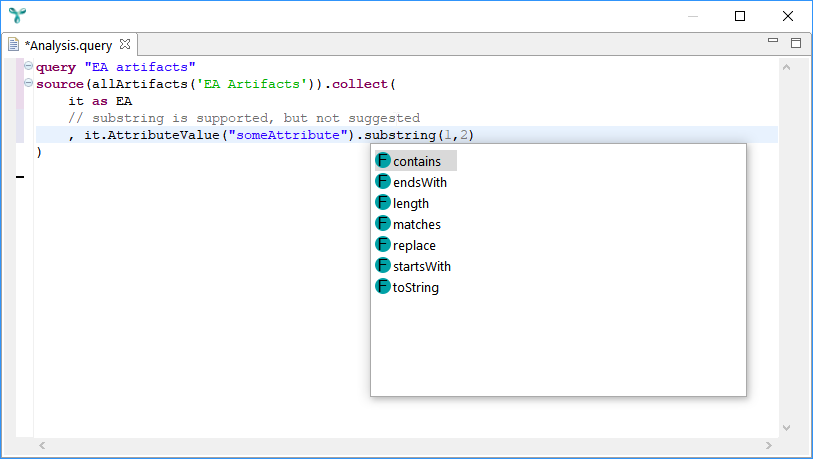
Bug fixes Copy link to clipboard
Fixes for macOS user interface Copy link to clipboard
On macOS, some columns in the YT configuration editor were overlapping.
In addition, the YT link editor layout crashed in some situations, when reloading the current configuration. Both user interface issues have been fixed.
Export query results to Excel: corrected error message if Excel file is not available Copy link to clipboard
If a user configures the export query results wizard to append data to an existing Excel file, YAKINDU Traceability now shows an explanatory error message if the Excel file does not exist.
Improvements for Serna adapter Copy link to clipboard
- In some situations, the user preference specifying the Serna location was emptied. This has been fixed.
- We changed the Serna plugin that is provided by YAKINDU Traceability: The plugin now disables multiprocessing of logging within Serna (which is possible by the API, but not supported at runtime). For Serna exports, the YT plugin sets
logMultiprocessing=0programmatically. This overwrites the corresponding setting in_init_.py.
- We improved the guidance for a user trying to open an artifact in Serna without having the Serna location configured:
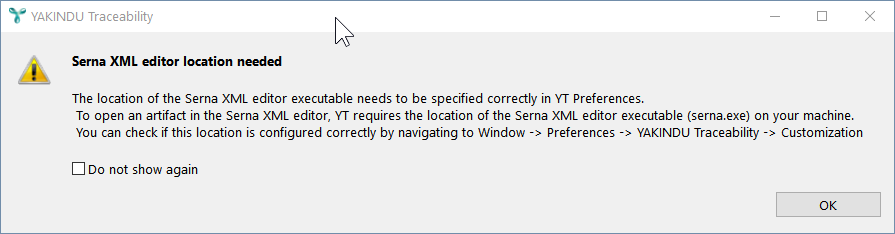
- The connection between YAKINDU Traceability and Serna is robust with regards to YT restarts: Serna tries to re-connect eagerly.
- When navigating from YT to Serna, YT always opened a new instance of the affected file. This has been improved: If the file is already open in Serna, YT selects the artifacts in the open file.
Improved synchronization of „YT issue detail” dialog and „YT issues” view after applying quick fixes Copy link to clipboard
If a user fixed multiple YT issues at once while the YT issue detail dialog was open, the system lost the synchronization between YT detail dialog and YT issues view. It also happened that the detail dialog showed the details of an error that has just been quickfixed. Both cases have been fixed.
Query language: increased robustness regarding null values Copy link to clipboard
Queries with aggregations, i.e., with groupBy expresssions, such as
select traceLinks(A,B) .collect(A.name, B.name, @max(B.releaseNr)) .groupBy(b.name)
returned wrong results if the aggregation encountered null values, in this case if one B.releaseNr was null).