Table of contents
X Release (XM5 1.1.2317) Copy link to clipboard
Improvements Copy link to clipboard
Statistics Query Copy link to clipboard
A new statistics source function for queries allows to get the amount of artifacts or links per type.
Polarion credentials handling Copy link to clipboard
In batch mode the credentials for the polarion database access can be provided by system properties. This is now consistent to other adapters and will ask the user for credentials if they are not stored locally or found by property.
Improved mapping of Enterprise Architect links Copy link to clipboard
Links mapped from Enterprise Architect can get more attribute values from artifacts of both links ends stored in the EA Model. In addition the links can get static values not mapped to anything inside the EA Model.
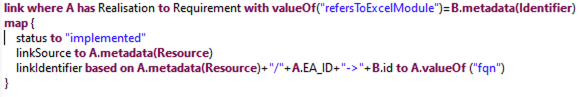
Snapshot Viewer configurable Copy link to clipboard
The snapshot viewer respects the „Show welcome page on startup” setting of the current installation. If it’s disabled the welcome page will not be shown for snapshots, too.
Other options can be configured in the viewer_customization.ini stored in the application folder. These contain settings like the default perspective or if the server should be enabled by default.
org.eclipse.ui/defaultPerspectiveId=com.yakindu.traceability.ui.perspective
com.yakindu.traceability/OPEN_PROPERTIES_VIEW=true
com.yakindu.traceability/SERVER_ENABLED=false
Bug-Fixes Copy link to clipboard
Validation of snapshots in the configuration editor Copy link to clipboard
Previously also snapshot configurations were validated if it was enabled by the configuration editor. Snapshots are always as complete as they were created. Validation in the current context can raise misleading messages and is not performed anymore.
Removed invalid context menus Copy link to clipboard
The YT Explorer contained the ‚Copy URL to clipboard’ entry in the context menu of artifact types and other root nodes. These were removed like other customer specific extensions which did not have any effect there.
Data extract Copy link to clipboard
Sometimes the batch mode failed to start up with existing snapshots. This was observed in combination with a slow connection to the license server and lead to a broken export after the timeout expired.
Another bug related to the representation of link types in query results in the CSV file was fixed. Now the name is exported in the same way as in the excel report.
YAKINDU EA-Bridge Copy link to clipboard
We’ve updated the version of the EA-Bridge to support more databases including models stored in the cloud and additional ways to authenticate.
Doors Next query limit Copy link to clipboard
Large requests to the Doors Next server were send in the wrong format and let to an error while fetching. The format was changed to support queries of any length.
Doors adapter Copy link to clipboard
'Resource URL’s can contain the current view, if the object is not opened in the standard view. While working with the client this can support the user and is the intended behavior. In batch mode the URL should be as generic as possible and allow the user to open the objects in their default views. This is also working now, if the module is opened by some customers DXL scripts in batch mode.